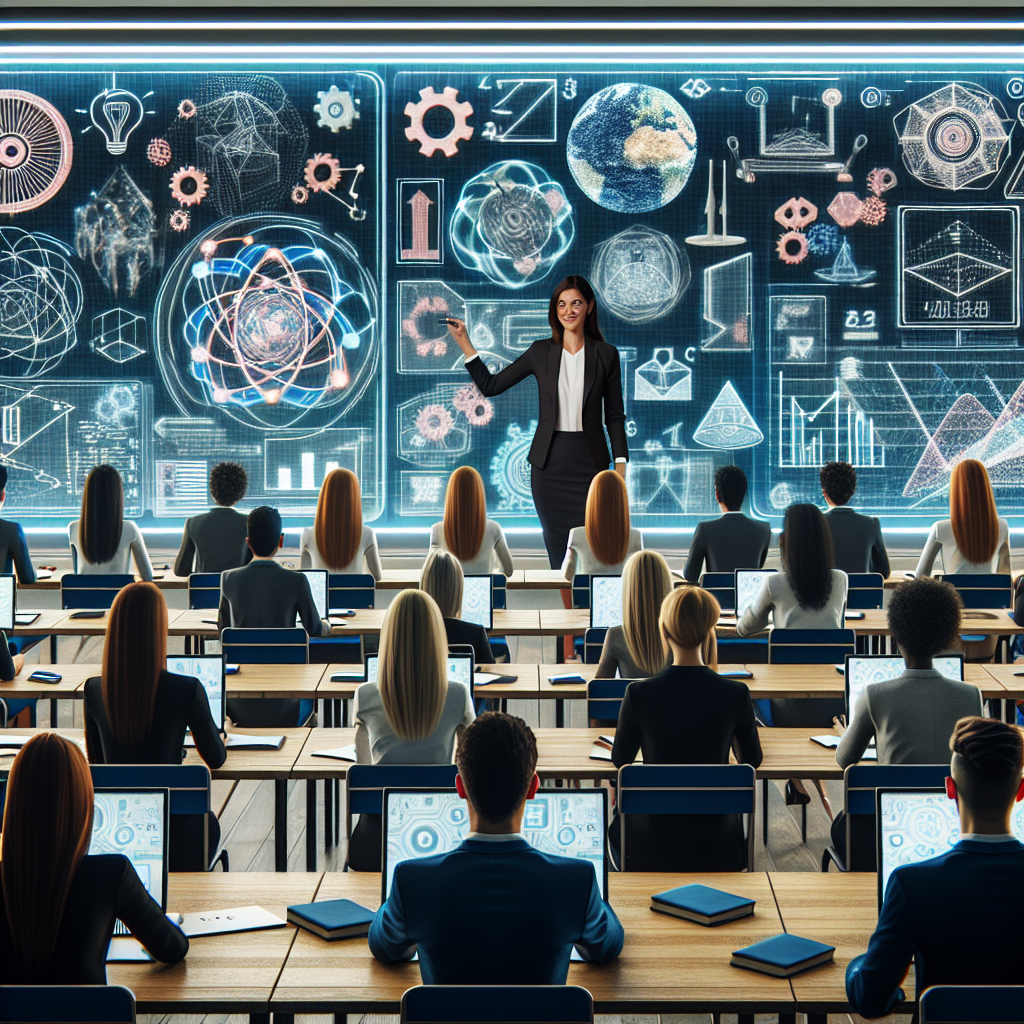How Professors Use Blackboard in 2024: Transforming Modern Higher Education
In 2024, Blackboard has evolved into one of the most robust and versatile Learning Management Systems (LMS) in higher education. Professors worldwide are leveraging its advanced features to enhance student engagement, streamline course management, and improve academic outcomes. This article explores how professors use Blackboard, the latest tools available, and the best practices adopted in university teaching and learning.
1. The Evolution of Blackboard in Higher Education
Originally launched as a simple course management system, Blackboard has become an integrated hub for virtual learning environments. In 2024, it supports blended learning, flipped classrooms, and fully online courses. Professors use it not only for posting syllabi and assignments but also for conducting interactive sessions, facilitating discussions, and tracking student progress through sophisticated analytics.
2. Core Features Professors Utilize in 2024
- Content Management: Professors organize lectures, reading materials, and multimedia resources in structured modules. The drag-and-drop interface allows for customizing content sequences and adding interactive elements.
- Assessment Tools: The latest Blackboard update offers automated quizzes, plagiarism detection, and a flexible grade center. Professors design formative and summative assessments, auto-grade objective tests, and provide individualized feedback.
- Communication Channels: With integrated chat, discussion boards, and video conferencing, instructors maintain active communication. Announcements and notifications keep students updated in real-time.
- Analytics & Reporting: Advanced analytics help professors monitor participation, assignment submission rates, and identify at-risk students for early intervention.
- Mobile Access: Both professors and students benefit from mobile apps, enabling teaching and learning on-the-go.
3. Practical Examples: How Professors Use Blackboard Today
Professors in 2024 employ Blackboard for a variety of instructional strategies. Here are some common scenarios:
- Flipped Classroom: Professors upload video lectures and reading assignments before class, using in-person sessions for discussion and problem-solving.
- Collaborative Projects: Group work is facilitated through Blackboard’s collaboration spaces, file sharing, and peer evaluation tools.
- Virtual Office Hours: Using integrated video tools, professors schedule office hours, allowing students to join from anywhere.
- Automated Feedback: Assignments are graded with rubrics, and students receive instant feedback, improving learning outcomes.
- Discussion Forums: Professors moderate topic-based forums, encouraging critical thinking and peer-to-peer learning.
4. Latest Blackboard Tools and Integrations in 2024
Blackboard continues to innovate, integrating with AI-powered tools, accessibility features, and third-party applications. Some notable advancements include:
- AI-Driven Insights: Smart analytics offer recommendations for personalized learning paths, helping professors tailor instruction.
- Accessibility Enhancements: Automated captioning and screen-reader compatibility ensure inclusive education for all students.
- Seamless Integration: Blackboard now connects with popular platforms like MS Teams, Google Drive, and institutional SIS for streamlined workflow.
- Secure Assessment: Proctoring tools and identity verification maintain academic integrity during online exams.
- Adaptive Release: Professors set rules for content visibility based on performance or participation, personalizing the learning journey.
5. Best Practices for Professors Using Blackboard in 2024
Successful use of Blackboard depends on both technical proficiency and pedagogical strategy. Here are best practices adopted by leading professors:
- Clear Course Design: Organize content with consistent structure and intuitive navigation to enhance the student experience.
- Regular Communication: Use announcements and messaging to keep students informed and engaged throughout the semester.
- Active Engagement: Incorporate multimedia, interactive quizzes, and live sessions to foster participation.
- Continuous Feedback: Provide timely feedback on assignments and actively participate in discussion boards.
- Professional Development: Stay updated with new Blackboard features and attend training offered by the institution.
6. Frequently Asked Questions about Professors Using Blackboard in 2024
- How do professors manage large classes on Blackboard?
- Blackboard’s group management tools, assignment delegation, and automated grading help professors efficiently manage large student cohorts. Analytics also assist in tracking participation and identifying students needing support.
- Can professors customize Blackboard courses for different subjects?
- Yes, professors tailor course content, assessments, and learning modules to fit the unique requirements of each discipline, from STEM to humanities.
- Are there resources for professors new to Blackboard in 2024?
- Most universities offer onboarding workshops, online tutorials, and peer support communities to help professors master Blackboard’s features.
- How do professors use Blackboard for remote and hybrid teaching?
- Professors leverage video conferencing, discussion boards, and digital assignments to deliver interactive remote and hybrid classes.
7. The Future of Blackboard in Higher Education
As technology continues to advance, Blackboard is expected to integrate even more AI capabilities, immersive learning experiences (such as AR/VR), and data-driven instructional design. Professors will play a crucial role in adapting these innovations to meet the evolving needs of students and institutions.
In summary, the way professors use Blackboard in 2024 is more dynamic, data-informed, and personalized than ever before. As academic landscapes shift, Blackboard remains at the forefront, empowering educators and enriching student learning.