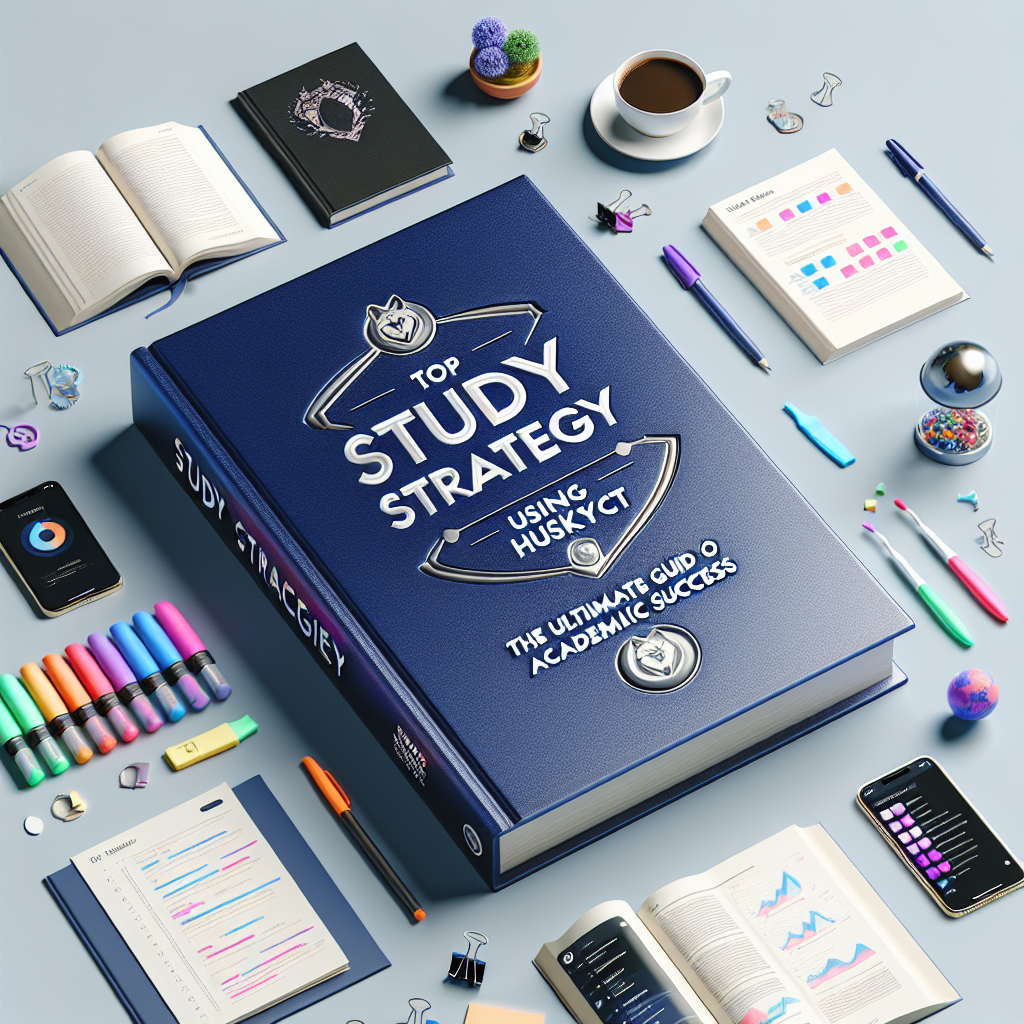Top Study Strategies Using HuskyCT: The Ultimate Guide
Are you eager to elevate your academic performance? Discover the top study strategies using HuskyCT and unlock your full learning potential. This comprehensive guide explores effective methods, tools, and tips to maximize your study sessions and master course content with HuskyCT. Whether you’re new to digital learning or seeking to optimize your existing habits, these proven approaches will help you stay organized, motivated, and ahead of the curve.
Understanding HuskyCT
HuskyCT (Husky Course Tools) is UConn’s learning management system, designed to centralize course materials, assignments, grades, and communications. Familiarizing yourself with HuskyCT’s interface is a foundational step in optimizing your study routines. The platform supports a range of academic features including interactive modules, discussion boards, resource libraries, and grade tracking.
- Central hub for all course information
- Streamlined communication with professors and peers
- Easy access to assignments, quizzes, and feedback
Organizing Course Materials for Efficient Studying
Keeping your digital workspace tidy is crucial. HuskyCT allows you to categorize documents, lecture slides, and readings for quick retrieval. Use folders, color-coding, and custom labels within the platform for optimal organization.
Best Practices for Material Organization
- Create distinct folders for each subject or module.
- Regularly archive old materials to reduce clutter.
- Bookmark frequently accessed resources.
- Utilize HuskyCT’s calendar to track assignment deadlines.
Active Learning Techniques with HuskyCT
Passive reading is rarely enough for long-term retention. Incorporate active learning strategies using HuskyCT’s interactive features to deepen your understanding:
- Discussion Boards: Participate in forums to clarify doubts and debate concepts.
- Quizzes & Self-Tests: Regularly attempt practice quizzes for immediate feedback.
- Annotation Tools: Highlight and annotate readings directly within HuskyCT.
“The more actively engaged you are with HuskyCT’s resources, the more likely you are to retain key information.”
Maximizing Collaboration with HuskyCT
Collaboration is a cornerstone of effective study. HuskyCT offers several tools to foster group work and peer learning:
- Group Workspaces: Share files, schedule meetings, and collaborate on projects within group folders.
- Peer Review: Exchange drafts and provide constructive feedback via assignment portals.
- Chat & Messaging: Connect instantly with classmates and instructors for clarification and support.
Time Management and Scheduling with HuskyCT
Effective time management is vital for balancing multiple courses. HuskyCT’s built-in calendar and notification system help you stay on track:
- Sync assignment due dates with your personal calendar.
- Set reminders for quizzes, discussions, and project milestones.
- Block out regular study hours each week within the calendar tool.
Pro Tip:
Review the calendar at the start and end of each week to adjust your study plan and avoid last-minute cramming.
Leveraging HuskyCT Analytics to Track Progress
HuskyCT provides insightful analytics to help you monitor your academic performance. Use these metrics to identify strengths and areas for improvement:
- Grade Center: Track scores across assignments and tests.
- Activity Reports: Analyze participation and engagement in course modules.
- Feedback Logs: Review instructor comments to refine your approach.
Regularly reviewing your analytics helps tailor your study strategies for maximum effectiveness.
Expert Tips & Tricks for Studying with HuskyCT
- Enable notifications for important updates and announcements.
- Use the mobile app to study on-the-go.
- Engage with multimedia resources (videos, podcasts, slideshows) for varied learning styles.
- Form digital study groups within HuskyCT for accountability.
- Regularly back up important files to avoid data loss.
Frequently Asked Questions
- How can I find all my assignments in HuskyCT?
- Check the ‘Assignments’ tab or course calendar for a consolidated view of all upcoming and past assignments.
- What should I do if I miss a HuskyCT notification?
- Review your notification settings and regularly check the ‘Announcements’ section in each course.
- Can I access HuskyCT on my phone?
- Yes, HuskyCT is mobile-friendly and can be accessed via browser or dedicated mobile apps.
- How do I join study groups within HuskyCT?
- Look for group invitations in your course or reach out to your instructor to be added to a group workspace.
Conclusion
Mastering top study strategies using HuskyCT empowers you to take control of your academic journey. By staying organized, engaging actively, collaborating with others, and utilizing all the platform’s features, you’ll set yourself up for consistent success. Implement these actionable tips and watch your productivity—and results—soar!