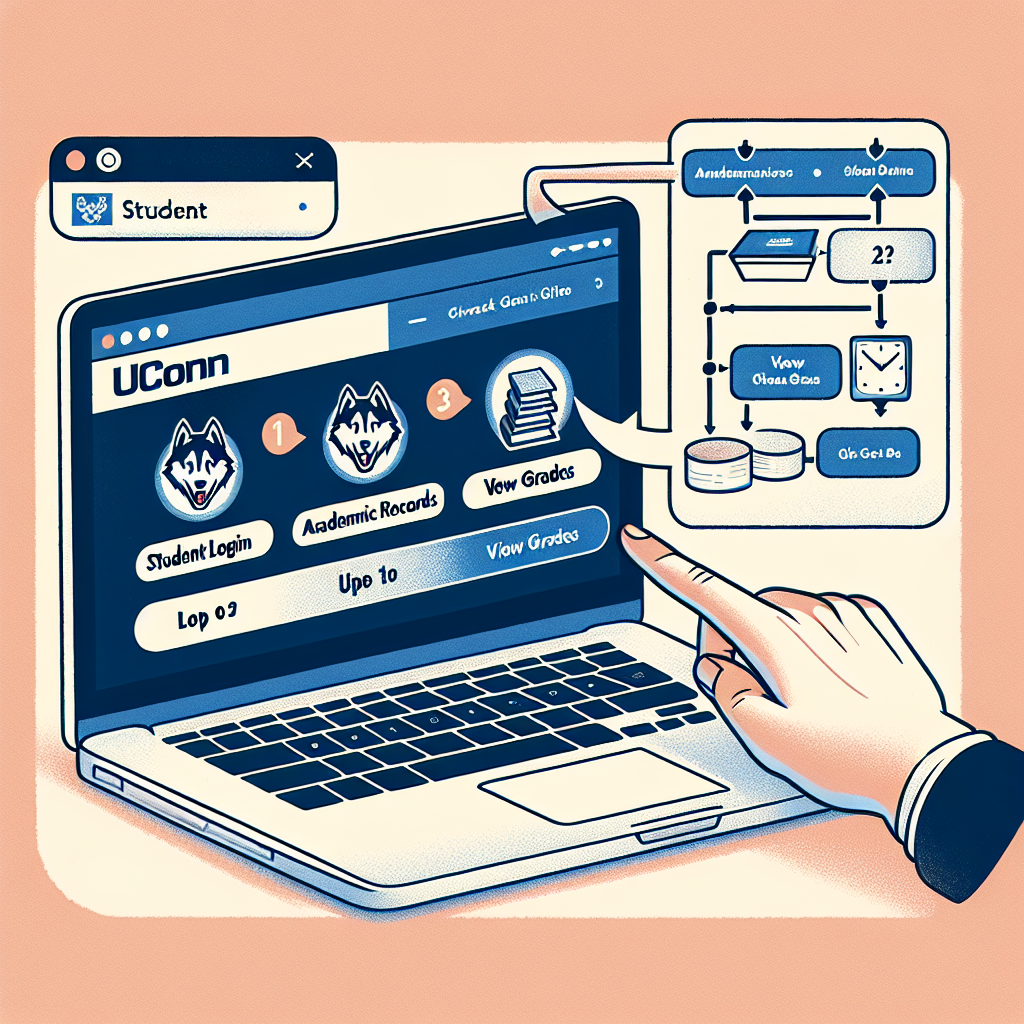How to Check Grades Online UConn Step by Step
With the advancement of digital platforms, accessing your academic records has become easier than ever. If you are a student at the University of Connecticut (UConn), checking your grades online is simple and convenient. In this comprehensive guide, we will provide you with a detailed, step-by-step process on how to check grades online at UConn, ensuring you never miss an update on your academic progress.
Why Check Your Grades Online?
- Instant Access: View your grades from anywhere and at any time.
- Progress Tracking: Monitor your academic performance throughout the semester.
- Preparedness: Make informed decisions about your courses and future registration.
- Official Record: Ensure that your grades have been correctly posted by your instructors.
UConn’s Online Grade Portal: HuskyCT and Student Admin
UConn students primarily use two platforms to check their grades online: HuskyCT and the Student Administration System (Student Admin). HuskyCT is the university’s learning management system, while Student Admin serves as the official portal for academic records, registration, and financial information.
Step-by-Step: How to Check Grades Online at UConn
-
Log in to the Student Admin System
Start by navigating to the UConn Student Administration portal. Enter your NetID and password to log in. If you have trouble accessing your account, use the “Forgot Password” feature or contact UConn IT support.
-
Access the Academic Records Section
Once logged in, locate the main menu or dashboard. Click on the “Academic Records” or “Grades” tab. This section contains all your official grade information, including semester grades and cumulative GPA.
-
Select the Desired Term
To view grades for a specific semester, select the appropriate term from the drop-down menu or list. This feature allows you to check your performance for each academic session individually.
-
Review Your Grades
Your grades will be displayed for each course you were enrolled in during the selected term. You’ll see letter grades, course names, and the number of credits for each class. Take a moment to ensure all information is correct.
-
Download or Print Your Grade Report (Optional)
If you need a physical or digital copy, most portals allow you to download or print your grade report. This can be useful for personal records, academic advising, or applications.
Using HuskyCT to Track Assignment Grades
While the Student Admin portal is the official source for final grades, HuskyCT provides ongoing access to assignment grades and feedback from instructors. Here’s how to check your grades in HuskyCT:
- Log in to your HuskyCT account using your NetID.
- Select the relevant course from your dashboard.
- Click on the “My Grades” section within the course menu.
- View individual assignment grades, instructor comments, and your current standing in the course.
This is especially helpful for monitoring progress before final grades are posted.
What If You Have Issues Accessing Grades?
If you encounter problems when trying to check your grades online at UConn, consider the following tips:
- Check for Grade Submission Deadlines: Instructors may need time after finals to submit grades. Verify if the grades have been officially posted.
- Browser Compatibility: Use a recommended browser and clear your cache if pages are not loading correctly.
- Account Issues: Make sure your NetID and password are up to date and your account is in good standing.
- Contact Support: Reach out to the UConn IT Help Center or your academic advisor for further assistance.
Frequently Asked Questions (FAQs)
- How often are grades updated online at UConn?
- Grades are typically updated after the end of each term, once instructors have finalized and submitted them. Assignment grades in HuskyCT may be updated throughout the semester.
- Can I view past grades and GPA on the portal?
- Yes, you can review grades from previous semesters and check your cumulative GPA through the Student Admin portal.
- Is the online grade report considered official?
- The grades displayed in Student Admin are your official university records. For official transcripts, contact the Registrar’s Office.
- What should I do if a grade appears incorrect?
- Contact your course instructor to discuss discrepancies. If needed, escalate the issue to your department or the Registrar’s Office.
Tips for Success When Checking Grades Online
- Set reminders to check for grade postings after finals week.
- Regularly monitor assignment grades in HuskyCT for up-to-date feedback.
- Keep your NetID and password secure and updated.
- Review your academic standing and plan ahead for future semesters.
Conclusion
Checking your grades online at UConn is straightforward and essential for tracking your academic progress. By following the step-by-step guide above, you can easily access your grades, keep informed about your performance, and make proactive decisions about your education. For any additional help, utilize UConn’s support resources and stay connected with your academic advisors.