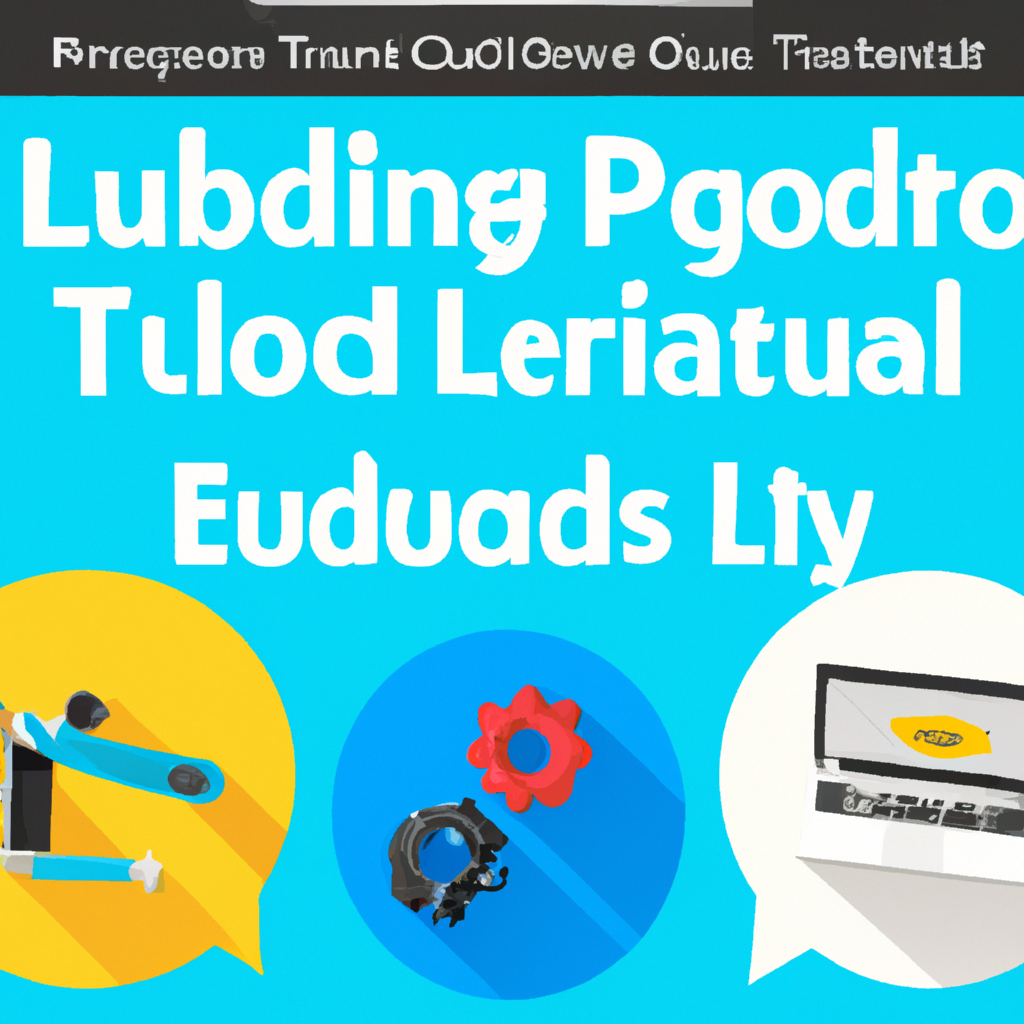Collaborative Learning Tools Setup: A Comprehensive Guide
In today’s digital age, collaborative learning tools setup is transforming the landscape of education and professional development. Whether you’re an educator, team leader, or student, understanding how to effectively implement and configure collaborative learning technologies can empower your group to achieve shared goals, foster creativity, and enhance knowledge retention.
What is Collaborative Learning?
Collaborative learning refers to an educational approach where individuals work together to solve problems, complete tasks, or create projects. The process leverages interactive methods, encouraging participants to share ideas, challenge assumptions, and develop deeper understanding through peer-to-peer interaction.
The proliferation of digital learning platforms and team collaboration software has made it easier than ever to connect learners globally, breaking down barriers of distance and time.
Key Benefits of Collaborative Learning Tools
- Enhanced Engagement: Interactive features such as live chat, forums, and shared documents keep participants actively involved.
- Improved Communication: Real-time updates and feedback loops facilitate seamless knowledge sharing and group discussions.
- Personalized Learning: Adaptive tools can tailor content to individual needs while fostering group cohesion.
- Resource Sharing: Cloud-based systems allow for easy access and distribution of learning materials.
- Scalability: Tools can support groups of any size, from small teams to entire organizations.
Choosing the Right Collaborative Learning Tools for Your Setup
Selecting the ideal collaborative learning platforms depends on your unique requirements. Here are some key factors and popular options:
Considerations:
- Group Size: Tools should support your typical number of participants.
- Integration: Ensure compatibility with existing systems (e.g., LMS, email, calendar).
- Features: Look for necessary functions like video conferencing, file sharing, whiteboards, polls, and breakout rooms.
- Accessibility: Cloud-based and mobile-friendly options increase inclusivity.
- Security: Data privacy and user management are crucial in educational and business settings.
Popular Collaborative Learning Tools:
- Microsoft Teams for Education
- Google Workspace for Education
- Slack with integrated apps
- Zoom with breakout rooms and whiteboards
- Miro for visual collaboration
- Padlet for interactive boards
- Kahoot! for gamified learning
Step-by-Step Collaborative Learning Tools Setup Guide
- Define Objectives: Establish clear learning or collaboration goals. This helps in choosing suitable tools and structuring activities.
- Select a Platform: Choose one or more tools that align with your objectives, such as a virtual classroom environment or a project management app.
- Create User Accounts: Set up accounts or invite participants. Configure user roles and permissions for security and workflow.
- Organize Digital Workspaces: Create channels, groups, or boards for different topics or projects. Ensure all resources are easily accessible.
- Customize Settings: Adjust notifications, privacy settings, and integrations to match your group’s preferences.
- Onboard Participants: Provide training sessions or resource guides to familiarize users with the platform’s features.
- Launch and Monitor: Start the session or project, encourage participation, and monitor progress using analytics or feedback tools.
Best Practices for Implementing Collaborative Learning Tools
- Promote Inclusivity: Encourage participation from all members by using interactive learning environments and diverse activities.
- Set Clear Guidelines: Establish rules for communication, file sharing, and deadlines to maintain structure.
- Foster Peer Feedback: Integrate peer assessment tools and regular check-ins to build trust and accountability.
- Leverage Gamification: Use badges, leaderboards, or quizzes to boost motivation and engagement.
- Iterate and Improve: Collect feedback and regularly update your setup to address evolving needs and technology advancements.
Troubleshooting and Optimizing Your Collaborative Learning Tools Setup
Even with the best preparation, challenges may arise. Here’s how to address common issues and maximize your setup:
Common Issues & Solutions:
- Connectivity Problems: Ensure participants have access to reliable internet and offer support for offline resources.
- Onboarding Difficulties: Provide step-by-step tutorials, FAQs, and responsive support channels.
- Tool Overload: Limit the number of platforms used and integrate systems where possible to avoid confusion.
- Security Concerns: Regularly update software, use strong authentication, and educate users about data privacy.
Optimization Tips:
- Monitor usage analytics to identify bottlenecks and high-engagement activities.
- Continuously solicit feedback from participants.
- Update resources and guides to reflect new features or best practices.
Conclusion: Embrace the Future of Group Learning
Setting up collaborative learning tools is a strategic investment in your learning community’s potential. By carefully selecting, configuring, and maintaining these platforms, you can create an engaging, productive, and inclusive environment where every member can thrive. Whether in classrooms or corporate settings, the right setup transforms passive learning into an active, dynamic, and rewarding experience.
Start your journey today—empower your group with the best collaborative learning technology and watch creativity, communication, and achievement soar!