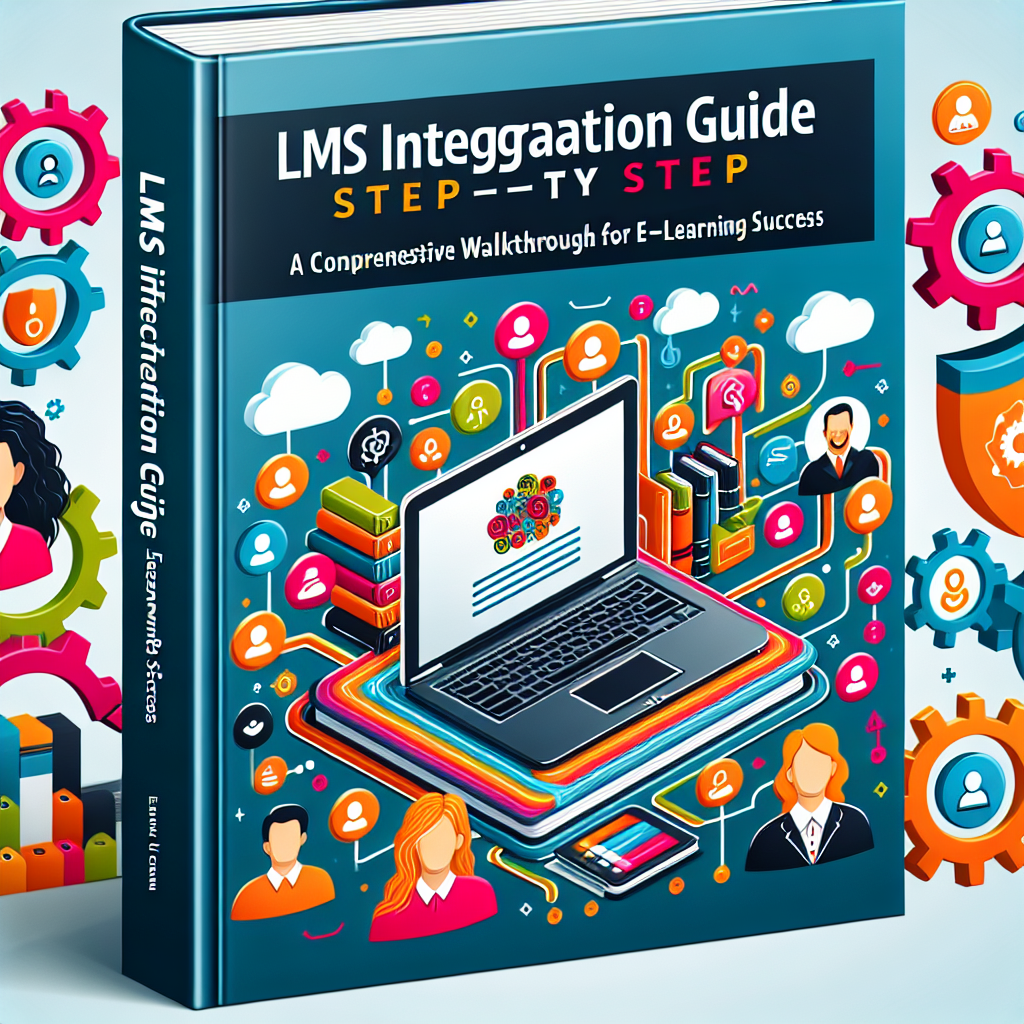LMS Integration Guide Step by Step: Unlock the Full Potential of Your eLearning Platform
In today’s digital learning landscape, effective LMS integration is essential for delivering seamless educational experiences. Whether you’re an educational institution, a corporate training provider, or an independent course creator, connecting your Learning Management System (LMS) with other tools can streamline workflows, enhance learning analytics, and provide a richer experience for all users. This step-by-step LMS integration guide will walk you through the entire process, from initial planning to post-integration optimization, incorporating best practices and addressing common challenges.
Why LMS Integration Matters
Integrating your LMS with other educational technologies—such as Student Information Systems (SIS), content libraries, video conferencing tools, and HR platforms—offers multiple benefits:
- Centralized Data: Access learner data, course progress, and assessment results from a single dashboard.
- Automated Workflows: Reduce manual data entry and administrative tasks through automation.
- Enhanced User Experience: Provide smooth transitions between platforms for both learners and instructors.
- Better Analytics: Combine data sources for comprehensive learning analytics and reporting.
- Scalable Solutions: Easily add new features or scale up as your organization grows.
Preparation: Setting the Stage for Integration
Before starting the step-by-step LMS integration process, proper planning is crucial. Here’s how to prepare:
- Identify Integration Goals: Define what you hope to achieve (e.g., single sign-on, data synchronization, content sharing).
- Audit Existing Systems: List all platforms, plugins, or apps that need to connect with your LMS.
- Check Compatibility: Review LMS documentation for supported standards like LTI, xAPI, or SCORM.
- Assemble Your Team: Gather IT professionals, instructional designers, and stakeholders for a collaborative integration process.
- Backup Your Data: Ensure all valuable data is securely backed up to prevent accidental loss during integration.
Step-by-Step LMS Integration Process
Follow these detailed steps to ensure a successful LMS integration:
Step 1: Choose the Right Integration Method
- API Integration: Most modern LMS platforms offer RESTful or SOAP APIs for direct data exchange.
- Standard Protocols: Use LTI, SCORM, or xAPI for secure, standardized connections between eLearning tools.
- Third-Party Connectors: Leverage connectors or middleware for popular integrations (e.g., with Zoom, Google Classroom, or MS Teams).
Step 2: Configure Authentication and Security
- Single Sign-On (SSO): Implement SSO using SAML or OAuth2 for streamlined user access across platforms.
- Data Encryption: Use HTTPS and secure tokens to protect sensitive learner information during transfer.
Step 3: Map Data Fields and User Roles
- User Mapping: Ensure user accounts and roles align between systems for accurate permissions and reporting.
- Course and Content Sync: Define how courses, modules, and resources will be shared or synchronized.
Step 4: Test the Integration
- Sandbox Environment: Run pilot tests in a non-production environment to identify issues.
- Check Data Flow: Verify that user data, course completions, and grades sync correctly.
- End-to-End Testing: Involve real users in the testing phase for usability feedback.
Step 5: Go Live and Monitor
- Deploy Integration: Launch the integration in your live environment.
- Monitor Performance: Use analytics dashboards and error logs to monitor the integration’s health.
- Gather Feedback: Encourage users to report issues or suggest improvements.
Best Practices for a Smooth LMS Integration
- Document Everything: Keep detailed records of settings, credentials, and integration steps for future reference.
- Train Stakeholders: Provide training for instructors, admins, and learners on how to use the integrated system.
- Schedule Regular Updates: Stay current with LMS and third-party tool updates to maintain compatibility and security.
- Ensure Compliance: Adhere to privacy regulations (e.g., GDPR, FERPA) when handling learner data.
- Plan for Scalability: Choose integration solutions that can grow with your organization’s needs.
Troubleshooting and Common Challenges
Even with careful planning, LMS integration can encounter issues:
- Data Mismatches
- Check data formats and field mappings between systems to avoid synchronization errors.
- User Access Problems
- Ensure user roles and permissions are correctly configured in both the LMS and connected tools.
- API Limitations
- Consult vendor documentation for API rate limits or unsupported features.
- Security Concerns
- Regularly update credentials and review access logs for unusual activity.
- Version Incompatibility
- Keep all platforms and plugins updated to minimize compatibility issues.
Conclusion
Successful LMS integration is a game-changer for educational organizations, delivering centralized management, improved data insights, and a superior learning experience. By following this LMS integration guide step by step, you can ensure a reliable, scalable, and efficient eLearning environment. Remember to document your process, train your team, and monitor your systems for ongoing success.
Frequently Asked Questions
- What are the most common LMS integration standards?
- Popular standards include LTI (Learning Tools Interoperability), xAPI (Experience API), and SCORM. These enable secure and flexible connections between LMS and other educational tools.
- How long does LMS integration take?
- Depending on complexity, it can take from a few hours (simple integrations) to several weeks (complex, multi-system setups).
- Do I need programming skills for LMS integration?
- Basic integrations may be handled via plugins or connectors, but advanced API integrations often require IT or developer assistance.
- How do I ensure the security of my LMS integration?
- Use encrypted connections (HTTPS), secure authentication protocols (SSO, OAuth2), and regularly update credentials and software.
- Can I integrate multiple systems with my LMS?
- Yes, most modern LMS platforms support multiple integrations for SIS, content libraries, communication tools, and analytics platforms.