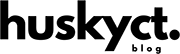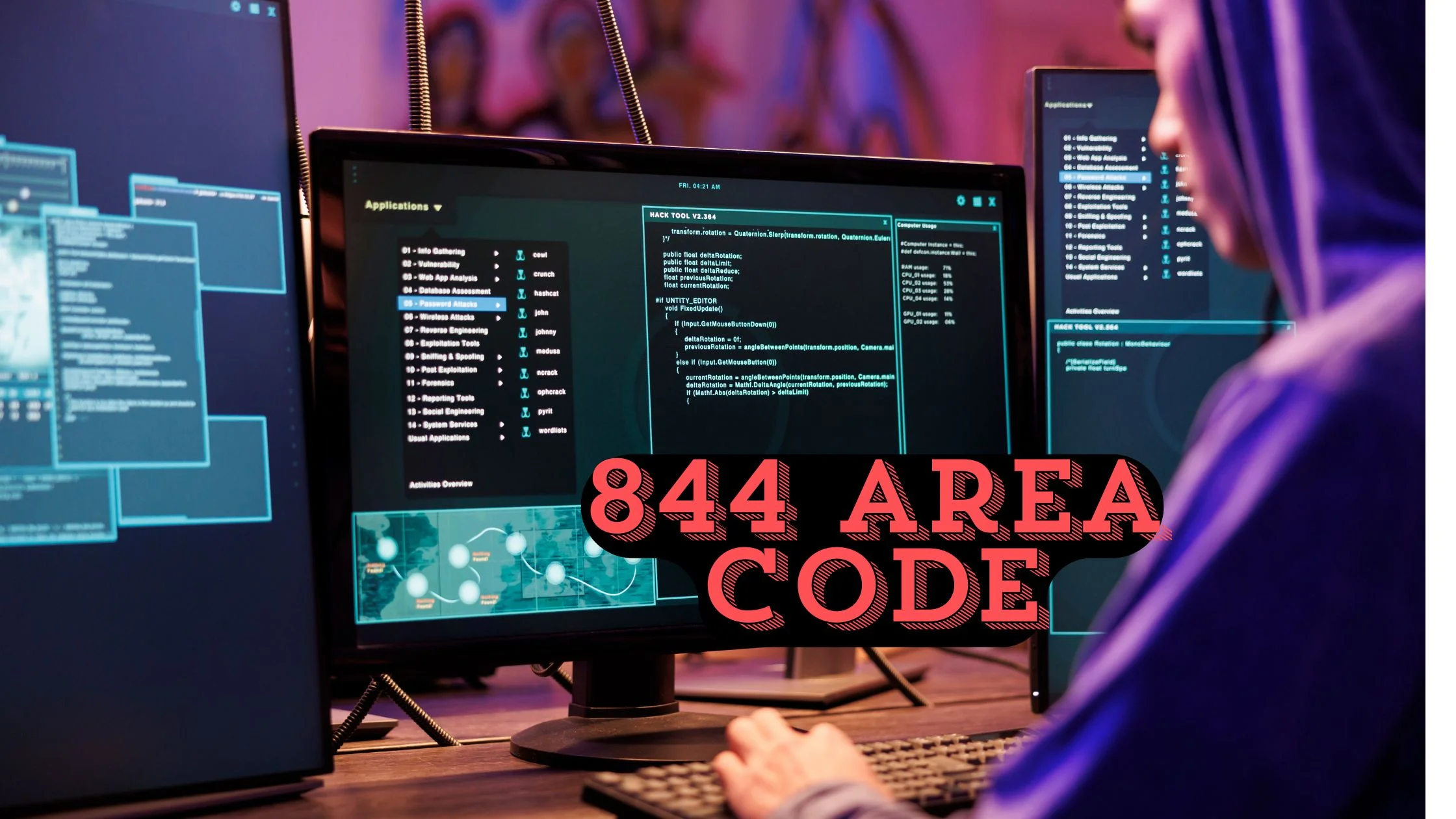aae file
Let’s start talking about aae file
Introduction
In the world of digital photography and video editing, the term “aae file” holds significant importance. An aae file is a file format used by Apple devices to store edits made to photos or videos in the Photos app. Understanding the ins and outs of aae files is crucial for anyone working with Apple devices and looking to preserve their editing work. In this comprehensive guide, we will delve deep into the world of aae files, exploring their purpose, how they work, and how to manage them effectively.
What is an AAE File?
An aae file is a small file that accompanies an image or video file edited on an Apple device using the Photos app. When you make edits to a photo or video, such as cropping, applying filters, or adjusting colors, the Photos app saves these changes in the form of an aae file. This allows you to revert to the original version of the image or video at any time while preserving your editing work separately.
How Do AAE Files Work?
AAE files work by storing the editing instructions and changes made to an image or video without altering the original file. When you open an edited photo or video on a non-Apple device or software that does not support aae files, you will see the original, unedited version of the media. The aae file acts as a roadmap for the Photos app to recreate your edits when viewed within the app.
Managing AAE Files
Managing aae files is essential to ensure that your edited photos and videos remain intact and accessible across different devices. You can transfer aae files along with the corresponding media files to preserve your edits when moving them to another Apple device. It is also crucial to regularly back up your photos and videos, including aae files, to prevent loss of editing work.
Compatibility of AAE Files
AAE files are primarily designed to work seamlessly within the Apple ecosystem. While aae files are compatible with other Apple devices and software that support the Photos app, they may not retain their editing information when transferred to non-Apple devices or third-party editing software. It is important to consider compatibility issues when sharing or exporting edited media files with aae extensions.
Renaming and Deleting AAE Files
Renaming or deleting aae files can impact the integrity of your edited photos and videos. It is recommended to keep aae files associated with their corresponding media files to ensure that your edits are preserved. Deleting aae files without proper understanding can result in the loss of editing information, making it challenging to revert to previous edits.
Recovering Lost AAE Files
If you accidentally delete or lose aae files, there are methods to recover them and restore your editing work. Utilizing data recovery software or restoring from a backup can help retrieve lost aae files and ensure that your edited photos and videos are complete with all the desired modifications.
Sharing AAE Files
Sharing edited photos and videos with aae files intact requires careful consideration to maintain the integrity of your editing work. When sharing media files with aae extensions, ensure that the recipient uses compatible devices or software to view the edits correctly. Providing clear instructions on handling aae files can help prevent any loss of editing information during sharing.
Preserving AAE Files for Future Use
Preserving aae files alongside your edited photos and videos is essential for future reference and editing. By organizing and storing aae files systematically, you can easily access and modify your editing work whenever needed. Creating backups of both media files and aae files ensures that your editing efforts are safeguarded against unexpected data loss.
FAQs
1. What is the purpose of an aae file?
The primary purpose of an aae file is to store editing instructions and changes made to photos or videos on Apple devices using the Photos app. It allows users to preserve their editing work separately from the original media files.
Conclusion
In conclusion, understanding the significance of aae files in the realm of digital editing is crucial for maintaining the integrity of your edited photos and videos. By grasping the purpose, functionality, and management of aae files, you can ensure that your editing work remains intact and accessible across various devices and platforms. Remember to handle aae files with care, back up your data regularly, and stay informed about compatibility issues to make the most of your editing endeavors.